How-To
For those interested in making your own coloring pages you can boil the technique down to these two steps (using Photoshop Elements):
There are some other things you can do to try to remove some of the extra lines but essentially, that'll get you the picture. The tricky part to making them printable is to crop them to an appropriate size.
More Pics:
Here are some more pics I didn't bother to crop to fit exactly on an 8.5 x 11 paper (typical in North America):

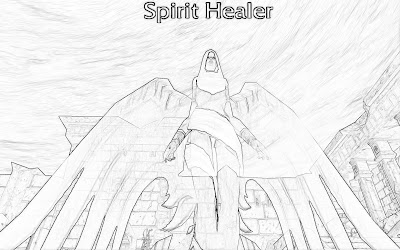




For those interested in making your own coloring pages you can boil the technique down to these two steps (using Photoshop Elements):
- Under the menu Filter -> Stylize -> Find Edges
- Under the menu Enhance -> Adjust Color -> Remove Color
There are some other things you can do to try to remove some of the extra lines but essentially, that'll get you the picture. The tricky part to making them printable is to crop them to an appropriate size.
More Pics:
Here are some more pics I didn't bother to crop to fit exactly on an 8.5 x 11 paper (typical in North America):

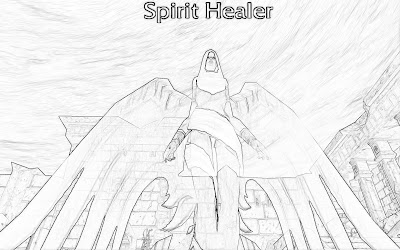








2 comments:
I'm not suree how I got here, but I am in awe of your photoshop tutorials for WoW.
Hope you can give more tutorials with every post. :) Thanks!
Thanks.
It's mostly trial and error. That and I only post the stuff that comes out okay. There are a ton (<<--gross understatement) of "undos" that never make it. But that's a neat idea to post some of my favorite filters from Photoshop.
Post a Comment